Xcode command line tools 설치
xcode-select --installHomebrew 를 설치
Homebrew
The Missing Package Manager for macOS (or Linux).
brew.sh
/bin/bash -c "$(curl -fsSL https://raw.githubusercontent.com/Homebrew/install/HEAD/install.sh)"
brew upgradeHomebrew 로 miniforge 를 설치
brew install miniforge
conda config --add channels conda-forge
conda update conda
conda init zsh
source ~/.zshrc
conda env list
conda config --set auto_activate_base falseJupyter 설치
brew install python
pip3 install jupyter jupyterlab가상환경을 통해 프로그램 설치
- Julia의 경우에는 https://julialang.org/downloads/ 에서 설치파일 이용하여 base에 설치
- SageMath의 경우에는 https://github.com/3-manifolds/Sage_macOS/releases/ 에서 설치파일을 이용하여 base에 설치
conda create -n python python=3.10
# conda create -n julia julia
# conda create -n sage sage
conda env listJupyter에 Python kernel 추가하기
conda activate python
pip install numpy scipy sympy scikit-learn matplotlib pandas pandas-datareader h5py
conda install -c apple tensorflow-deps # if osx_arm64
# pip install tensorflow tensorflow-metal # TensowFlow if x86
pip install tensorflow-macos tensorflow-metal # TensowFlow if osx_arm64
pip install torch torchvision # Pytorch
pip install jupyter jupyterlab
jupyter kernelspec list
# jupyter kernelspec remove -n python3 # Python3 커널 지우기
python -V # Python 버전 확인
python -m ipykernel install --user --name python3 --display-name "Python 3.XX.X"
jupyter kernelspec list # Python kernel 변경 확인Jupyter에 Julia kernel 추가하기
# conda activate julia
# pip3 install jupyterlab
julia
julia> using Pkg
julia> Pkg.add("IJulia")
julia> Pkg.update()
julia> using IJulia
julia> installkernel("Julia")
julia> exit()Jupyter에 Sagemath kernel 추가하기
# conda activate sage
# jupyter kernelspec list # SageMath kernel 위치 확인
# jupyter kernelspec install --user /usr/local/share/jupyter/kernels/SageMath-9.7
jupyter kernelspec list # SageMath kernel 변경 확인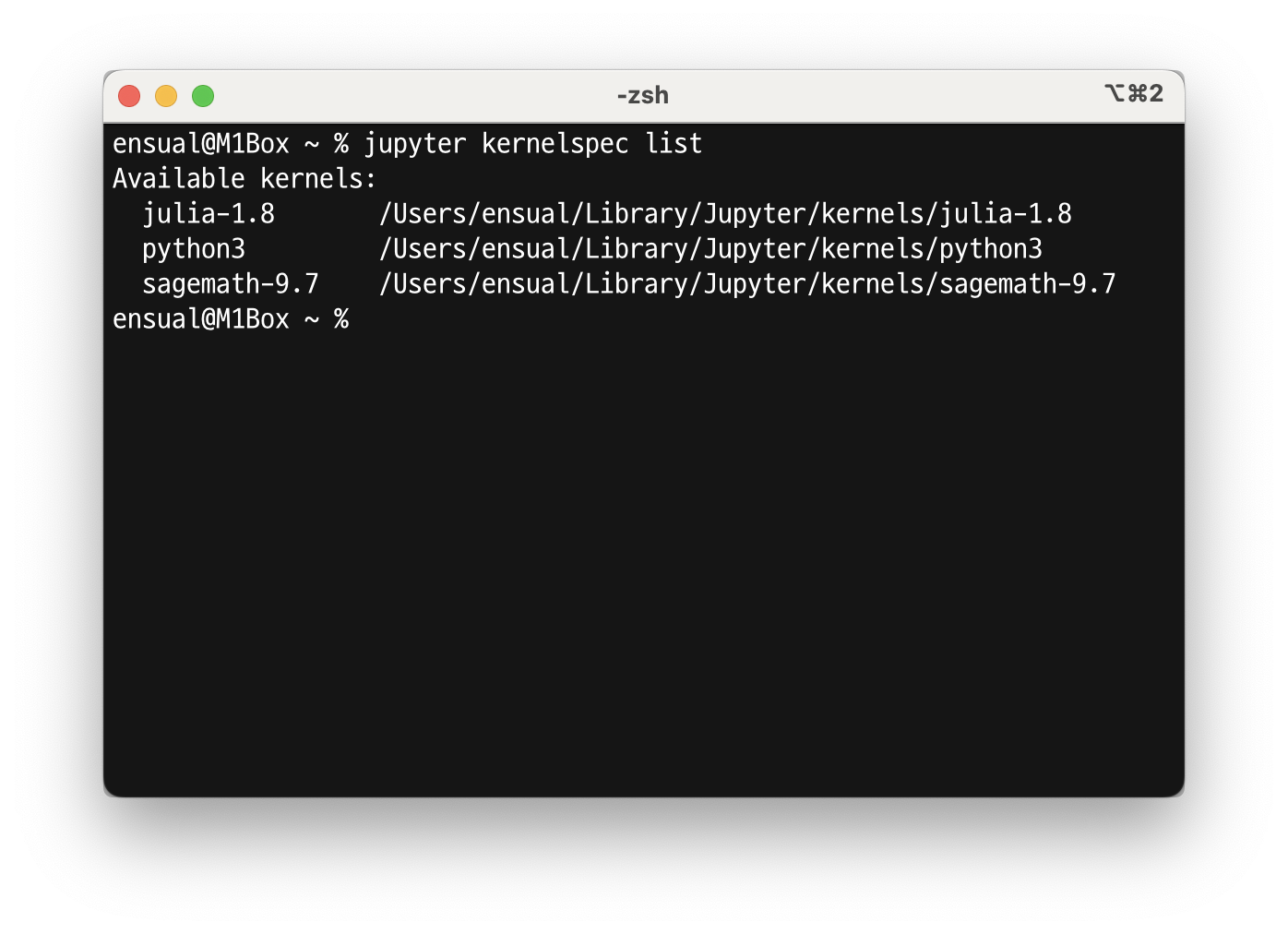
Jupyter 실행하기 (python 환경 설정에서)
conda run -n python --no-capture-output jupyter lab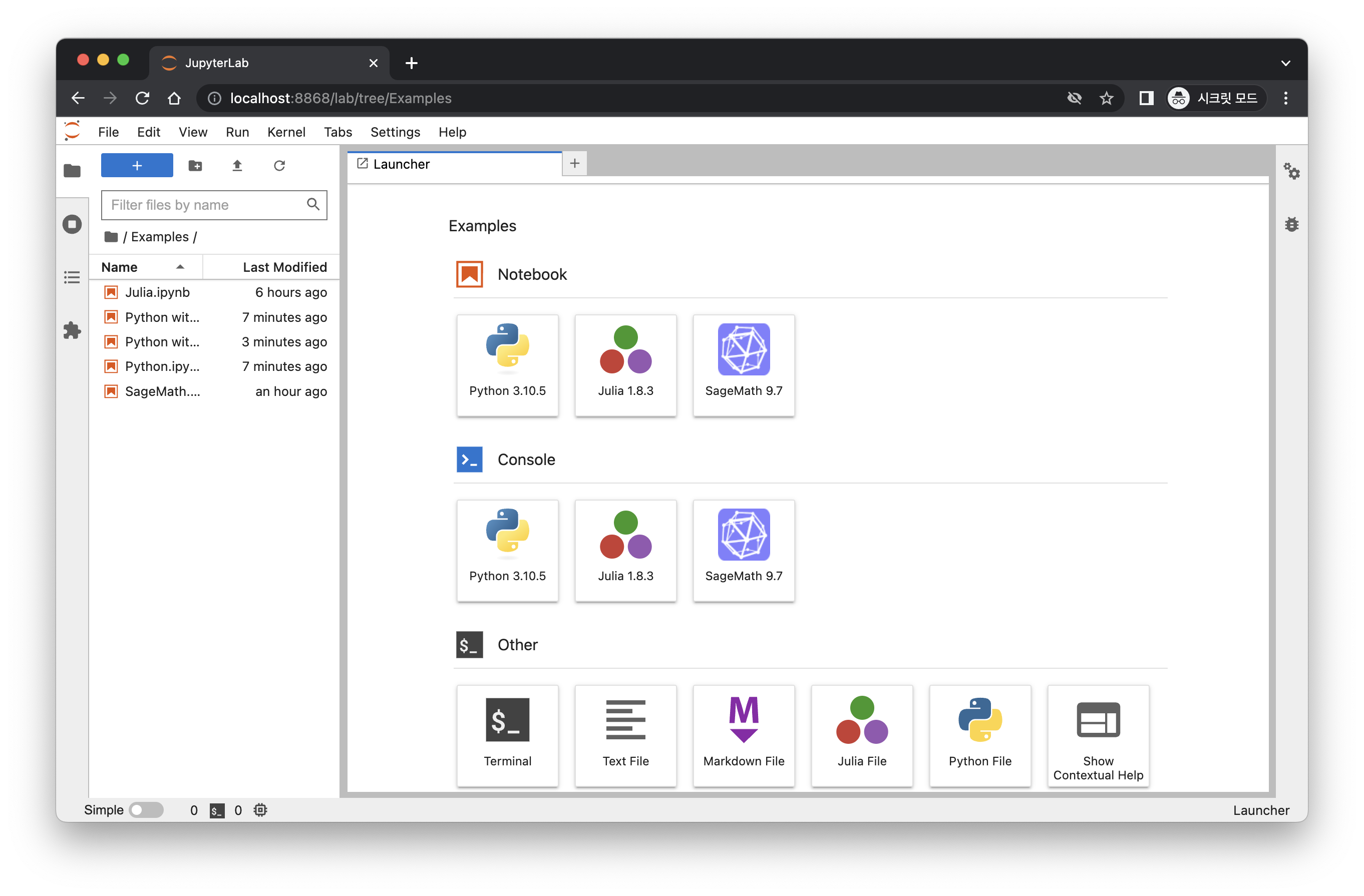
응용프로그램 폴더에 실행 링크 만들기
1. /Applications/jupyter.sh 에 다음 내용을 추가한다.
#!/usr/bin/env zsh
cd $HOME/Documents/Jupyter
# conda run -n python --no-capture-output jupyter lab
jupyter notebook
exit 02. 다음을 실행한다.
mkdir $HOME/Documents/Jupyter
chmod 755 /Applications/jupyter.sh'Information' 카테고리의 다른 글
| XeLaTeX 에서 설치된 폰트를 인식하지 못할 때... (0) | 2023.08.25 |
|---|---|
| After installing SageMath in Windows Subsystem Linux (WSL2) (0) | 2023.01.21 |
| MacTeX 2020에서 LaTeX 로컬 세팅 파일 (0) | 2021.03.30 |
| PDFLaTeX / XeLaTeX with koTeX for Nanum Fonts (1) | 2021.02.17 |
| Google Chrome에서만 gmail과 같은 Google 서비스가 느려지면.. (0) | 2015.05.26 |